Topping Up Account Balance
You can easily add data to your account using crypto payments.
How to Top Up
-
Go to the Buy Data page and enter the amount you’d like to add.
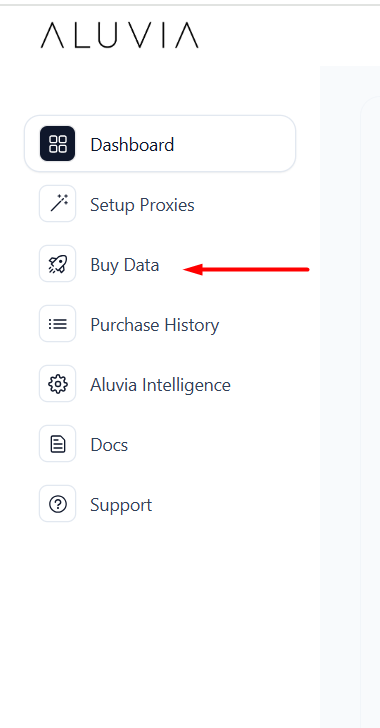
-
Proceed to Checkout by clicking the Buy button.
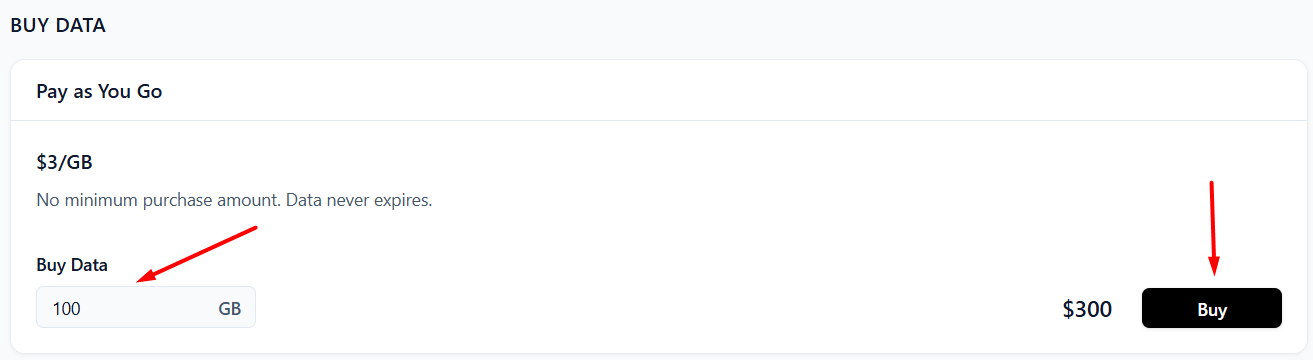
-
Select your preferred blockchain network (Solana, Polygon, Base, or Ethereum).
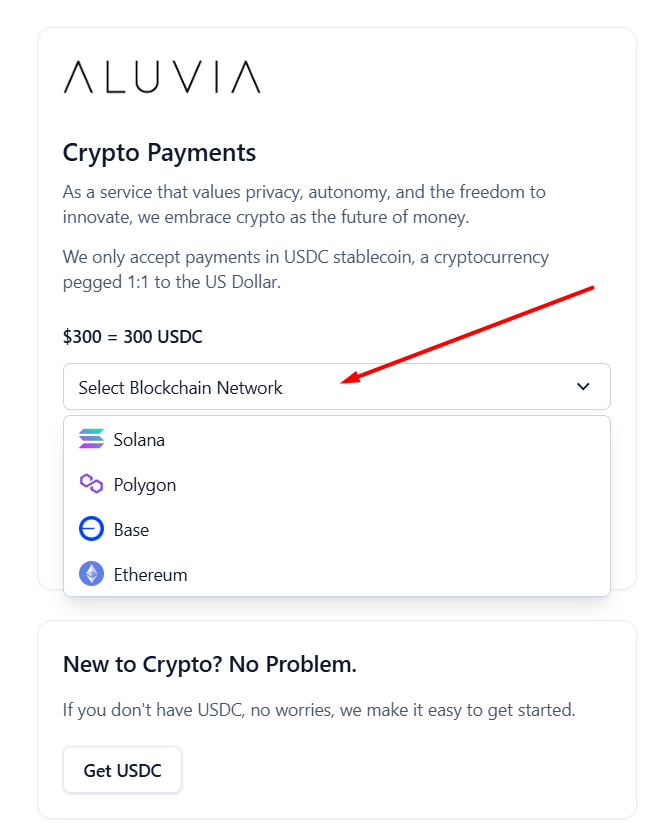
-
Confirm the network selection checkbox.
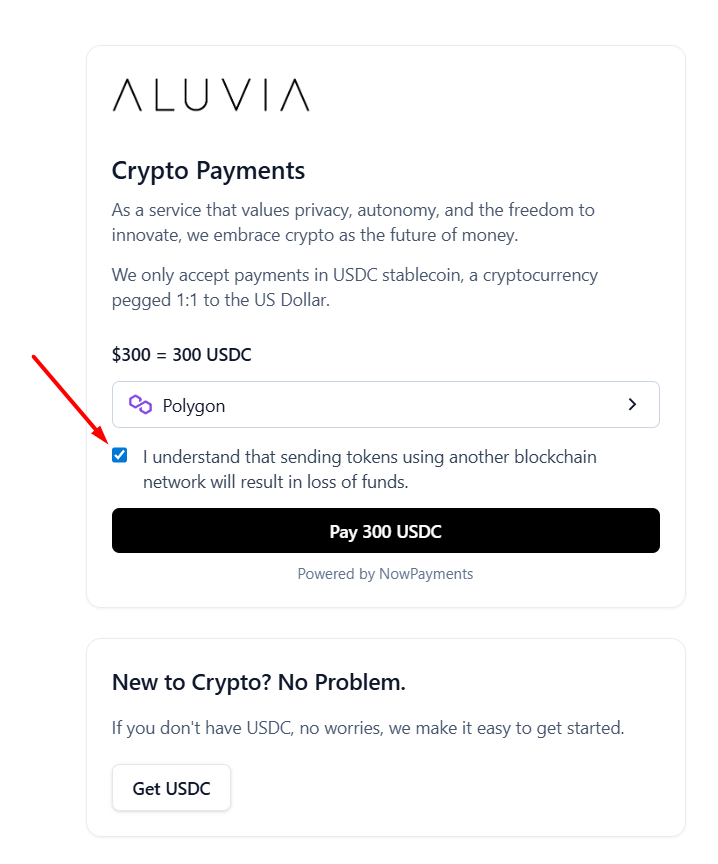
-
Complete the payment by scanning the QR code or copying the wallet address into your crypto wallet.
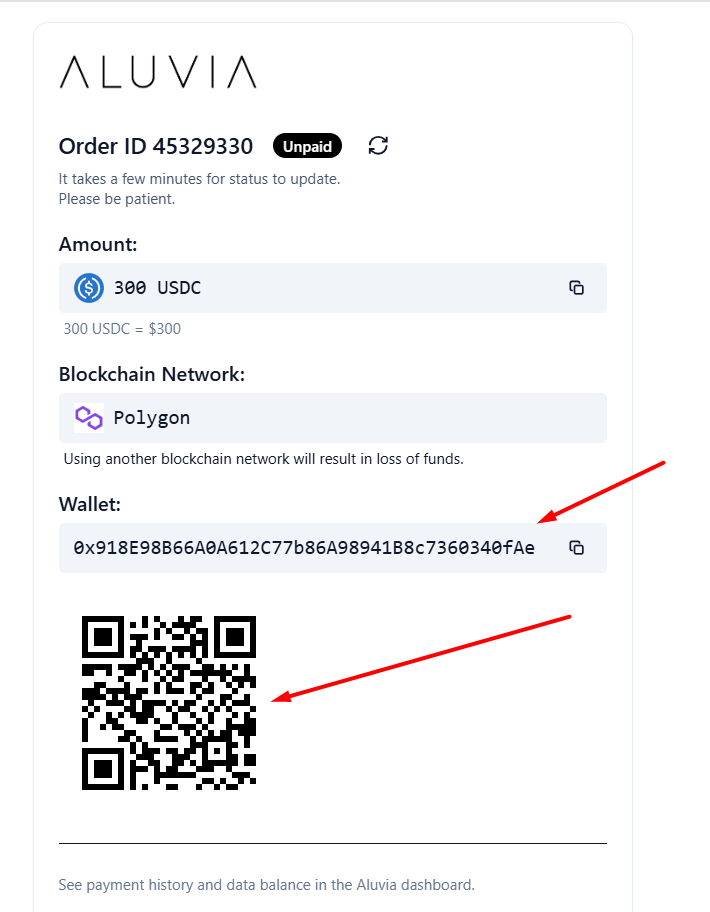
Supported Wallets
You can use most major crypto wallets to complete the payment. Popular options include:
- Phantom (recommended for Solana)
- MetaMask
- Trust Wallet
- Coinbase Wallet
💡 Tip: Always make sure your wallet is set to the same blockchain network you selected at checkout. Sending tokens on the wrong network will result in a failed transaction.